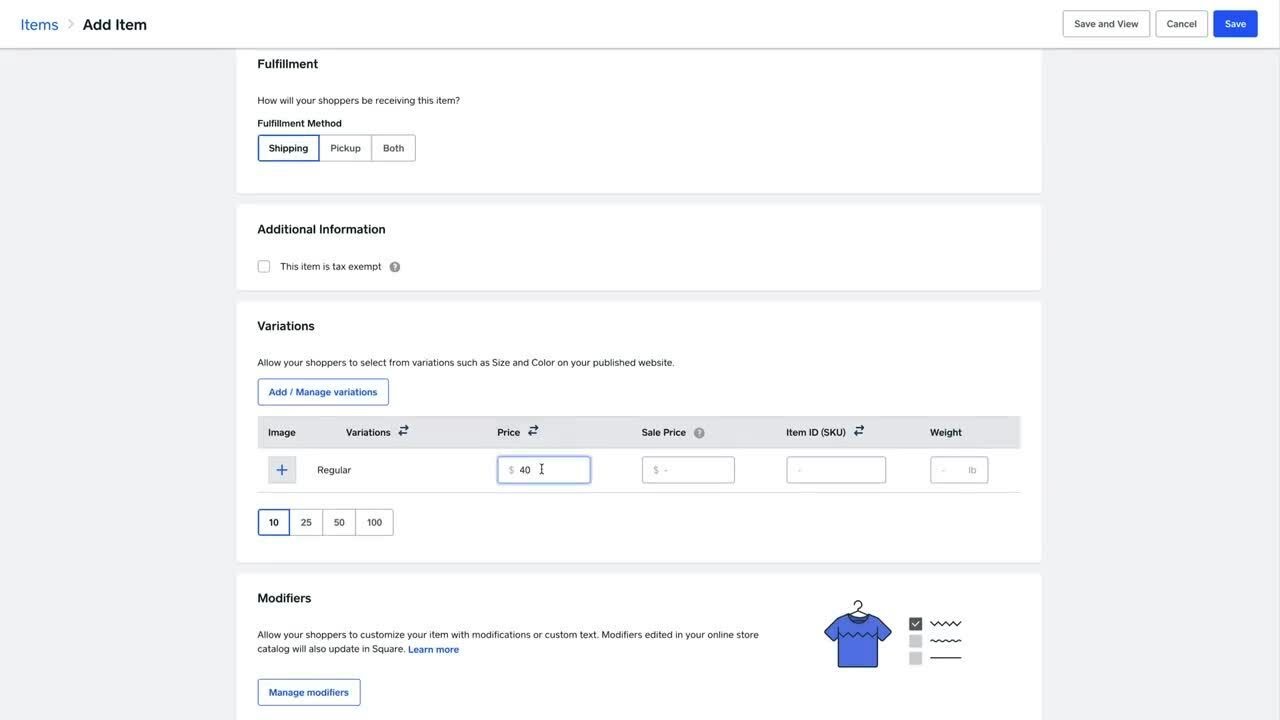 Check out these tips to help you set up items in your Square Online Store. This tutorial shows you how to:
Check out these tips to help you set up items in your Square Online Store. This tutorial shows you how to: Create new items
Create categories
Learn more about Square Online Store at:
Transcription
INSTRUCTOR:
Here we're going to run through how to set up a new item inside your Square Online Store. Just go to the top right and hit Add item. First you wanna choose your item type. This is important because all the fields that will follow will dynamically change, depending if it's an event you're selecting, a service, or a physical item. Here, let's go with physical item. Aside from the obvious titles and descriptions, you can also set up the price and the price of the item when it's on sale. You can add your images just by dragging and dropping.
You can choose if the item should be currently visible on your site, or maybe you want to add an item only available in person, you can hide it from your online store. Moving down, you can also add options to your items. For example, if there were multiple sizes for a particular T-shirt, you can simply list them from extra small and beyond.
Moving past the other essentials, you can create categories to make it easier for customers to shop via search tags or individual category pages. For example, I'll create a new arrivals category to highlight items that just came in, and then I simply add the items I want. And that's creating new items inside Square Online Store.


0 Comments